My Payment has failed, what should I do?Updated 9 months ago
1. Log in to your account
2. Click on Subscriptions
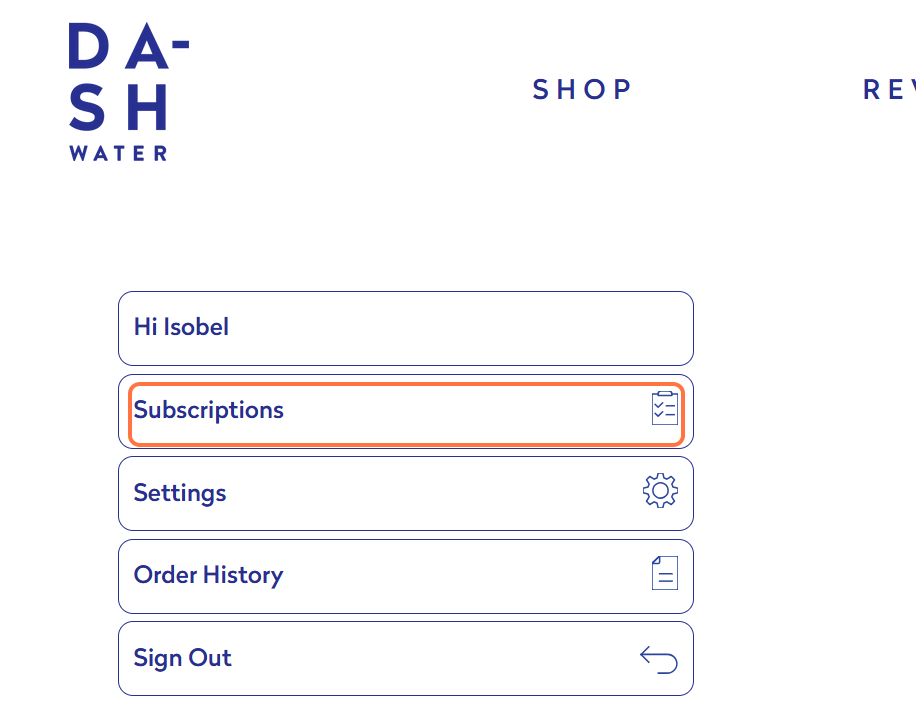
3. Click on Address & Payment Details
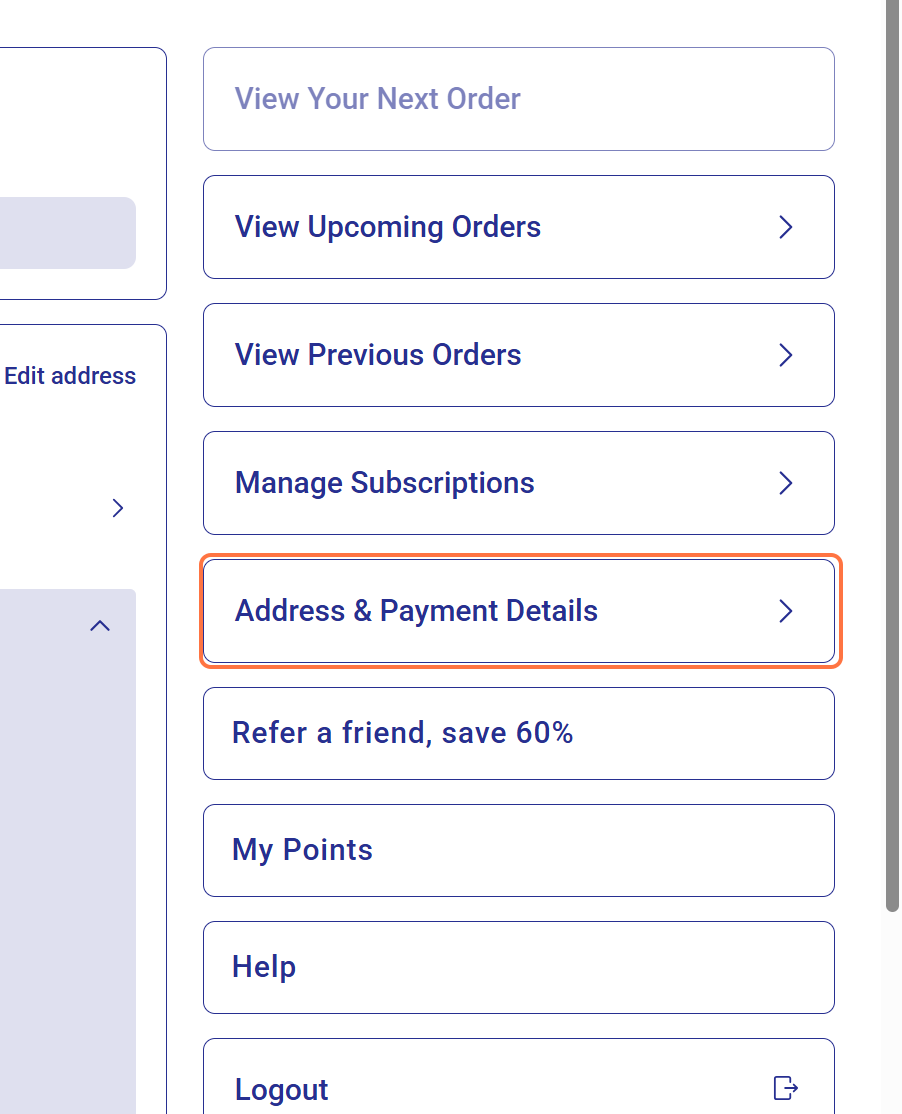
4. Click on Manage Payment Methods
.png)
5. Click on Add Payment Method
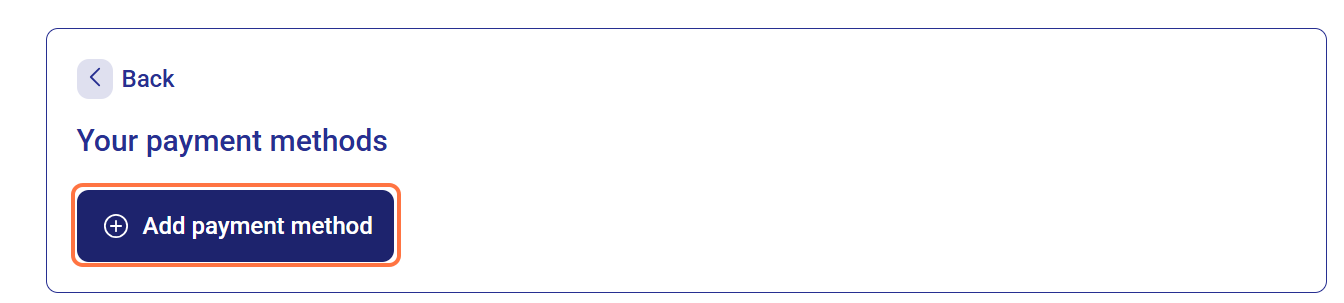
6. Update your details then click Add Payment Method
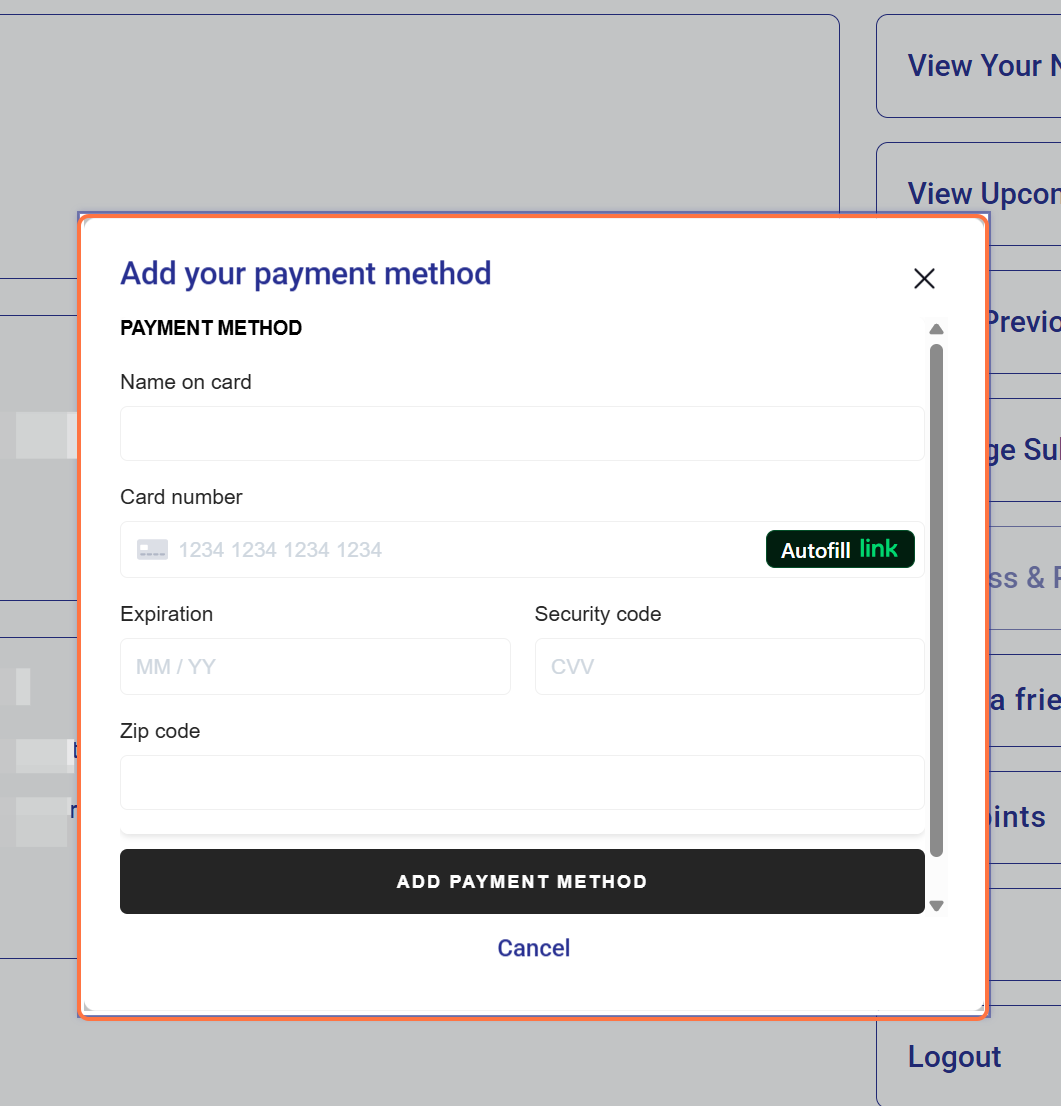
7. Find the card you just added in the list, then click Use For All Orders to update your payment details
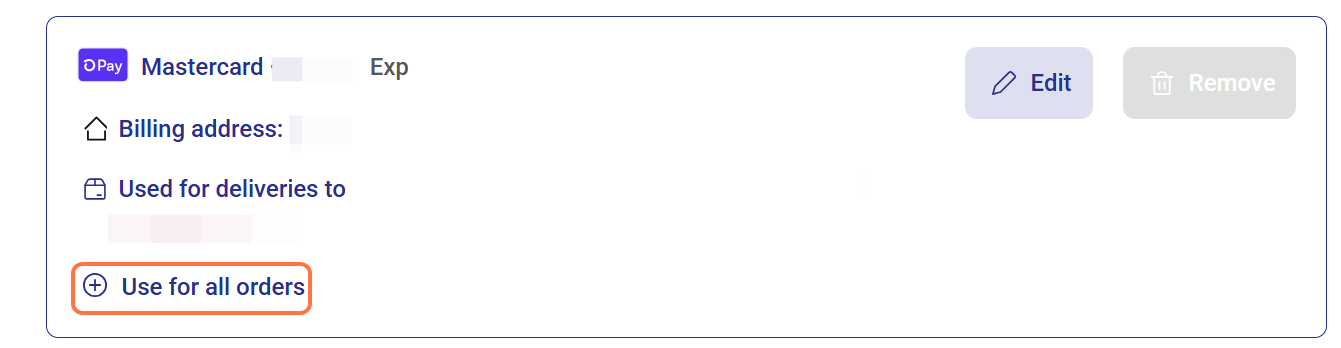
8. Go to View Your Next Order and check there's a valid date next to your upcoming order, and update if not.
If you need more support please email [email protected] and our team will happily assist you.