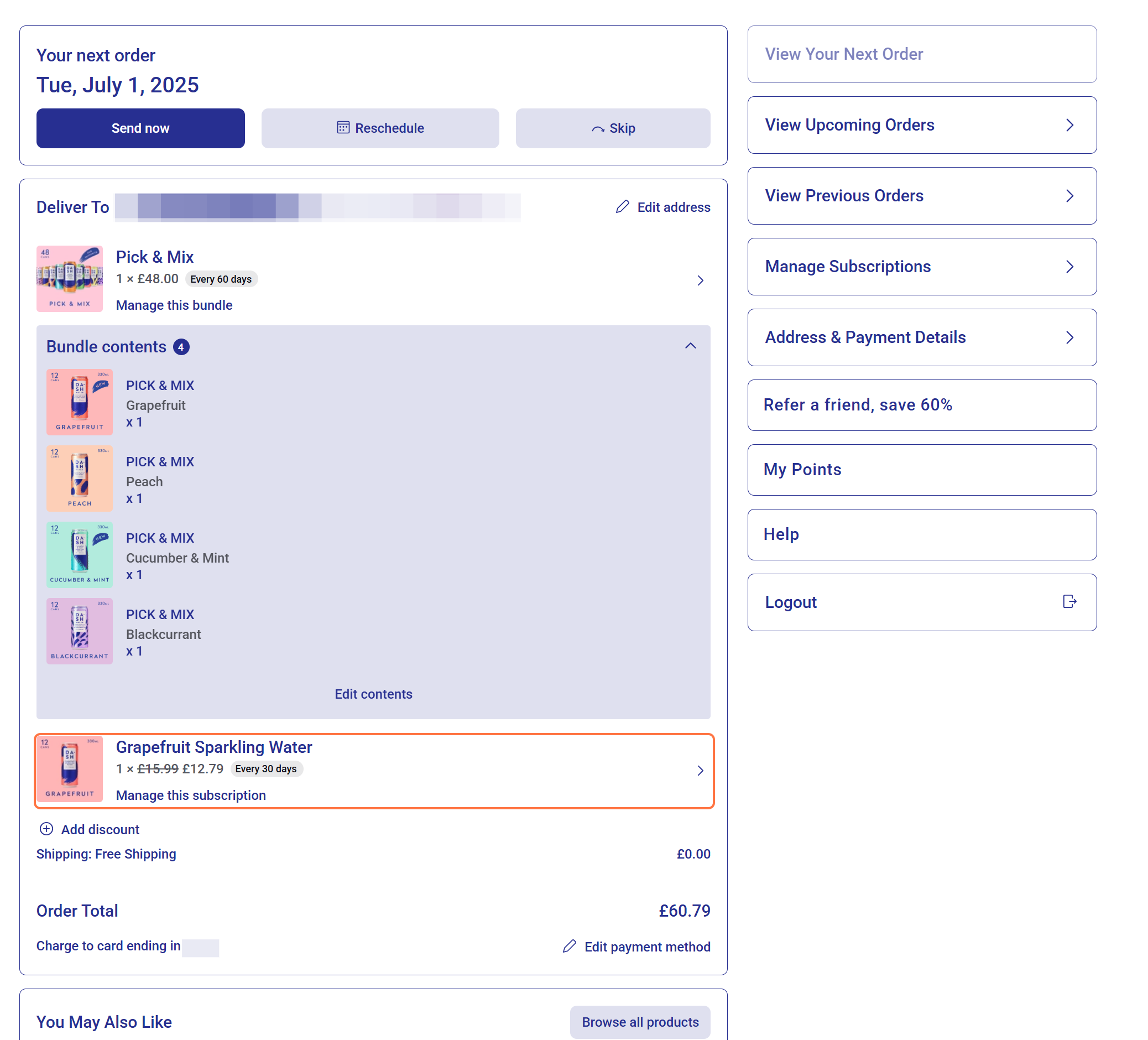How to Add a Product to My SubscriptionUpdated 9 months ago
1. Log in to your account (if you don't have an account, please create one using the email address that you checked out with)
2. Click on Subscriptions
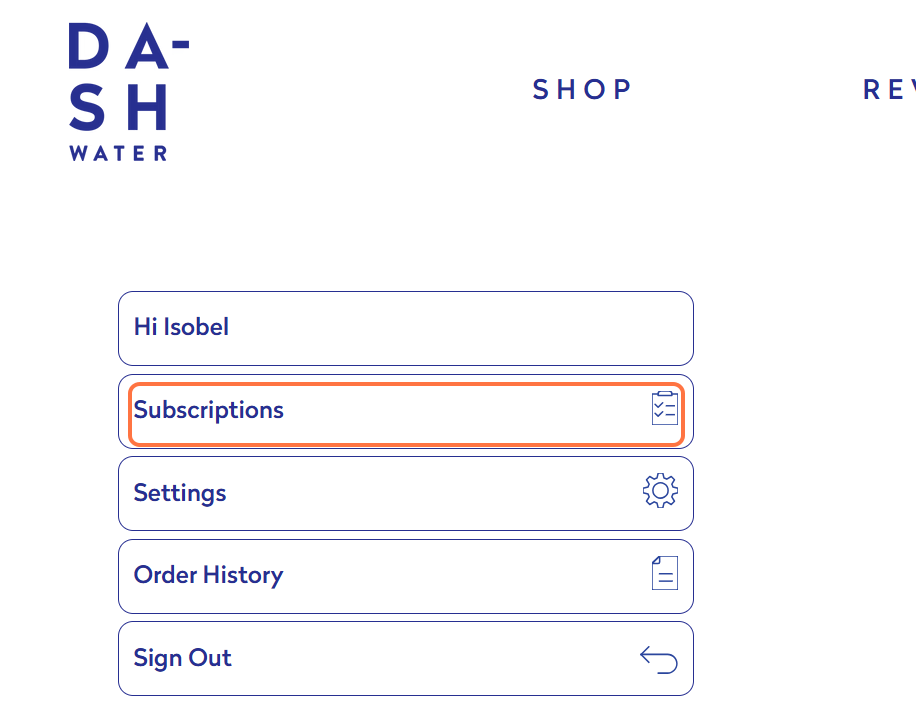
3. Scroll down to ‘You May Also Like’ and if the flavour you would like to add is showing, click ADD
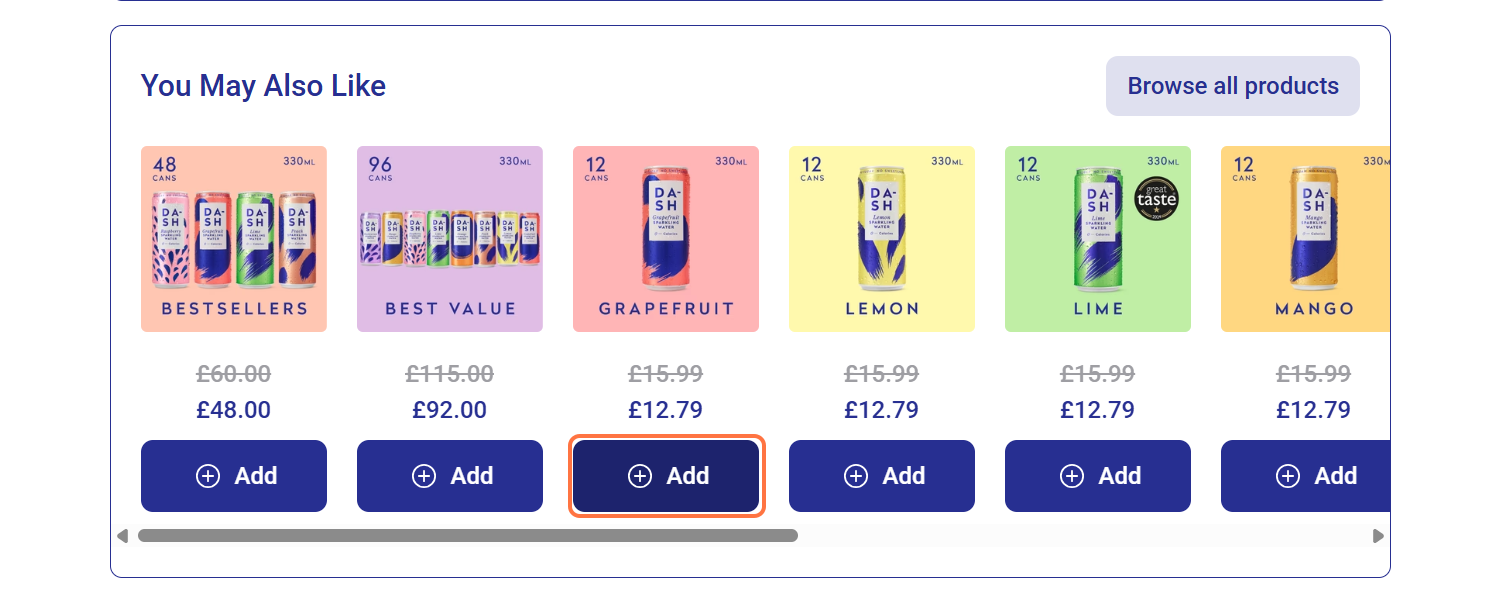
4. Otherwise, click ‘Browse all products’ to view all options, and click ADD under the product you want to add
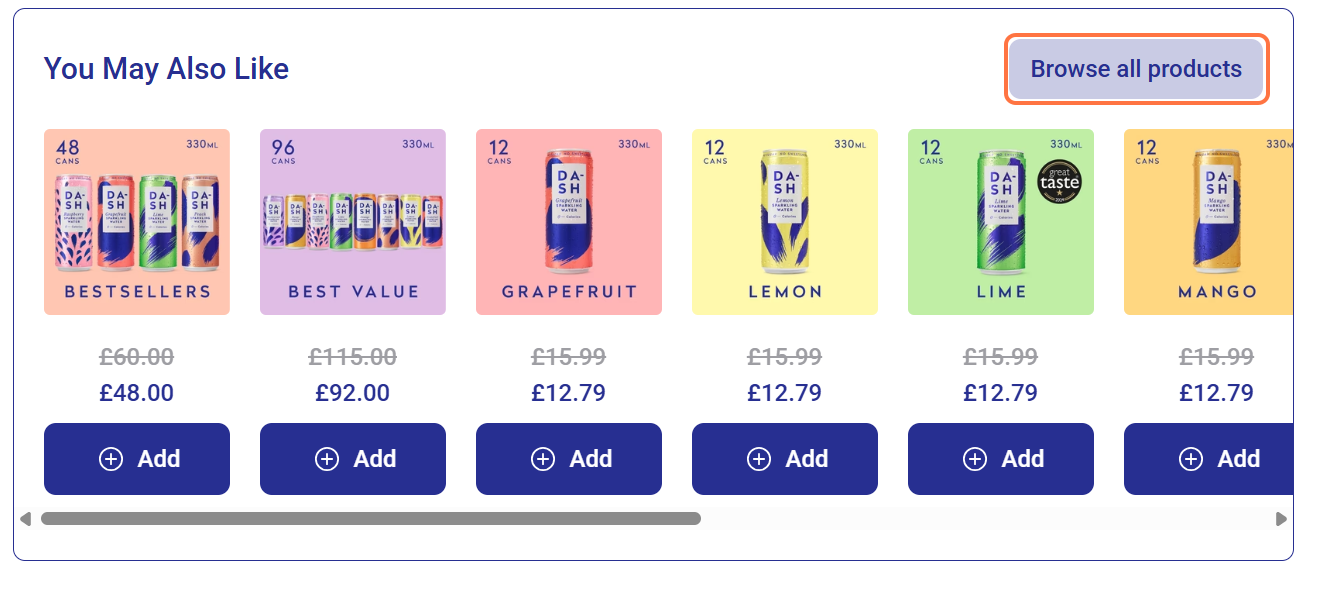
5. Choose whether you would like the product as a one-off product or as a subscription, and the frequency, then click 'Add to order' to confirm
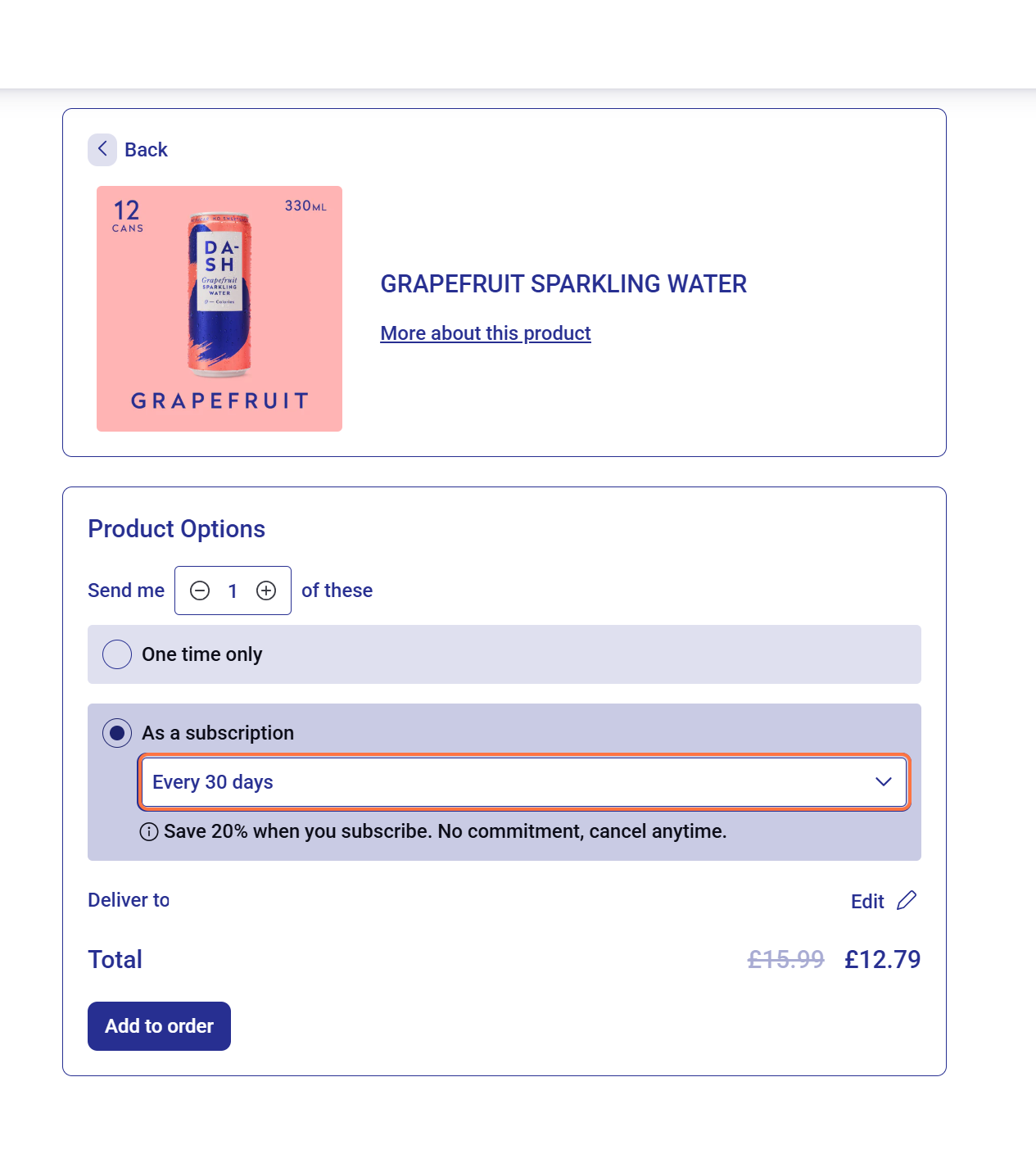
6. The new product will be added to your upcoming order.