How do I swap flavours in my Bestsellers 96 subscription?Updated 9 months ago
1. Log in to your account and click on Subscriptions
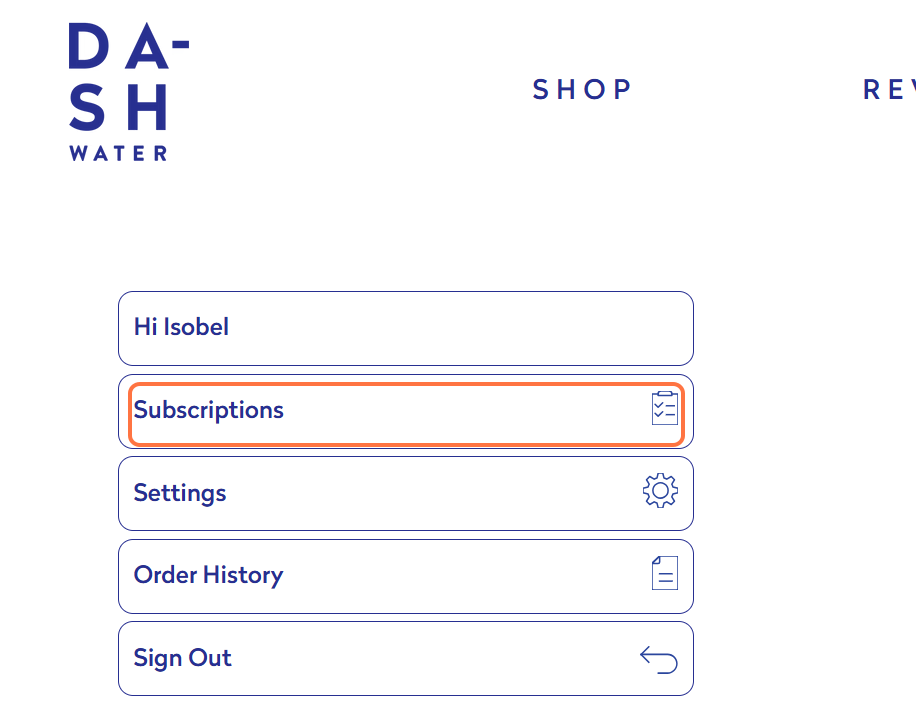
2. Under your Bestsellers 96 subscription, click Edit Contents

Note: If you have multiple subscriptions arriving on different days, click Manage Subscriptions then Edit Contents on the one you'd like to change.
3. Click Edit Subscription
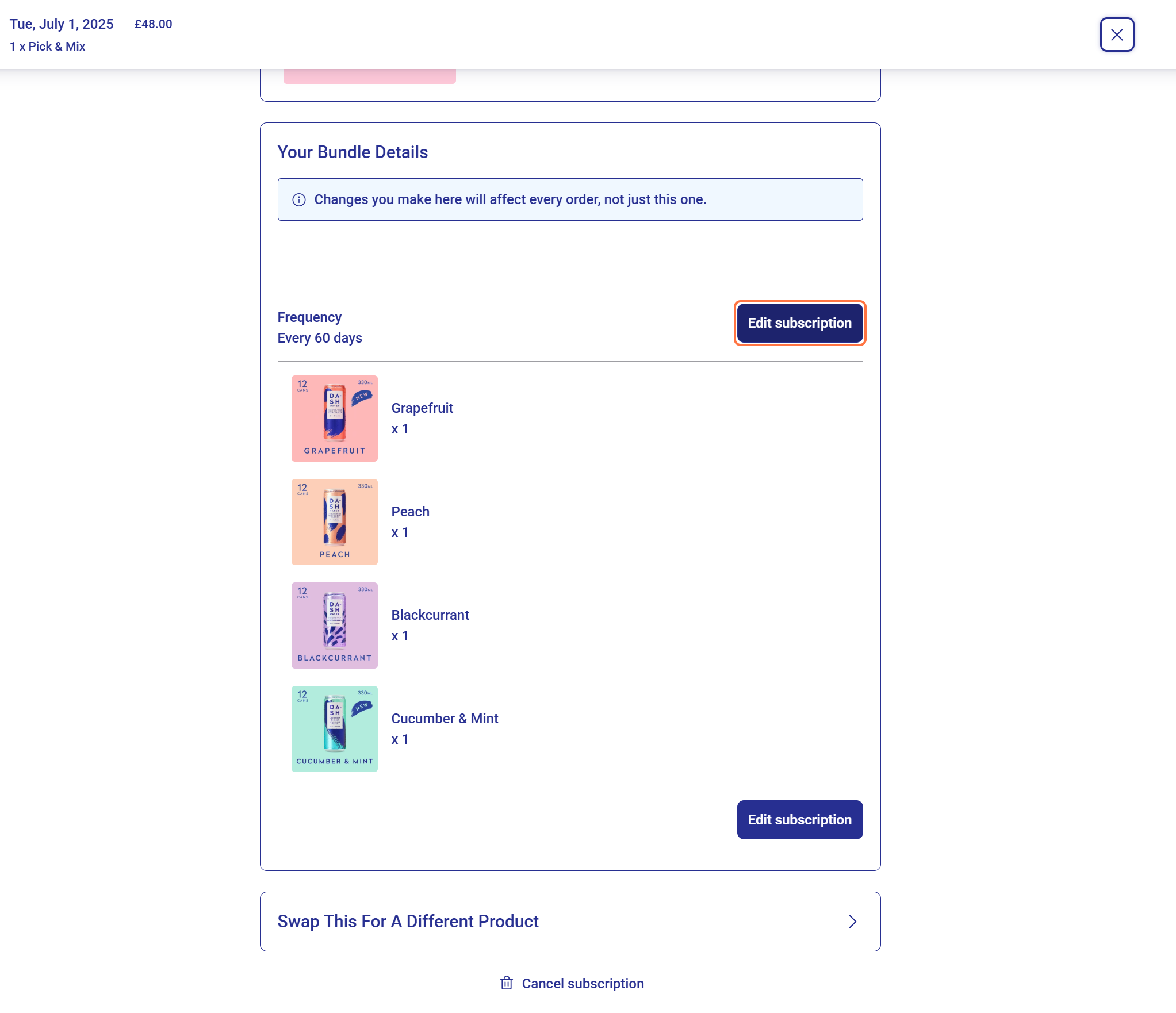
4. Choose the 8 flavours that you would like in your Bestsellers 96, then click Save
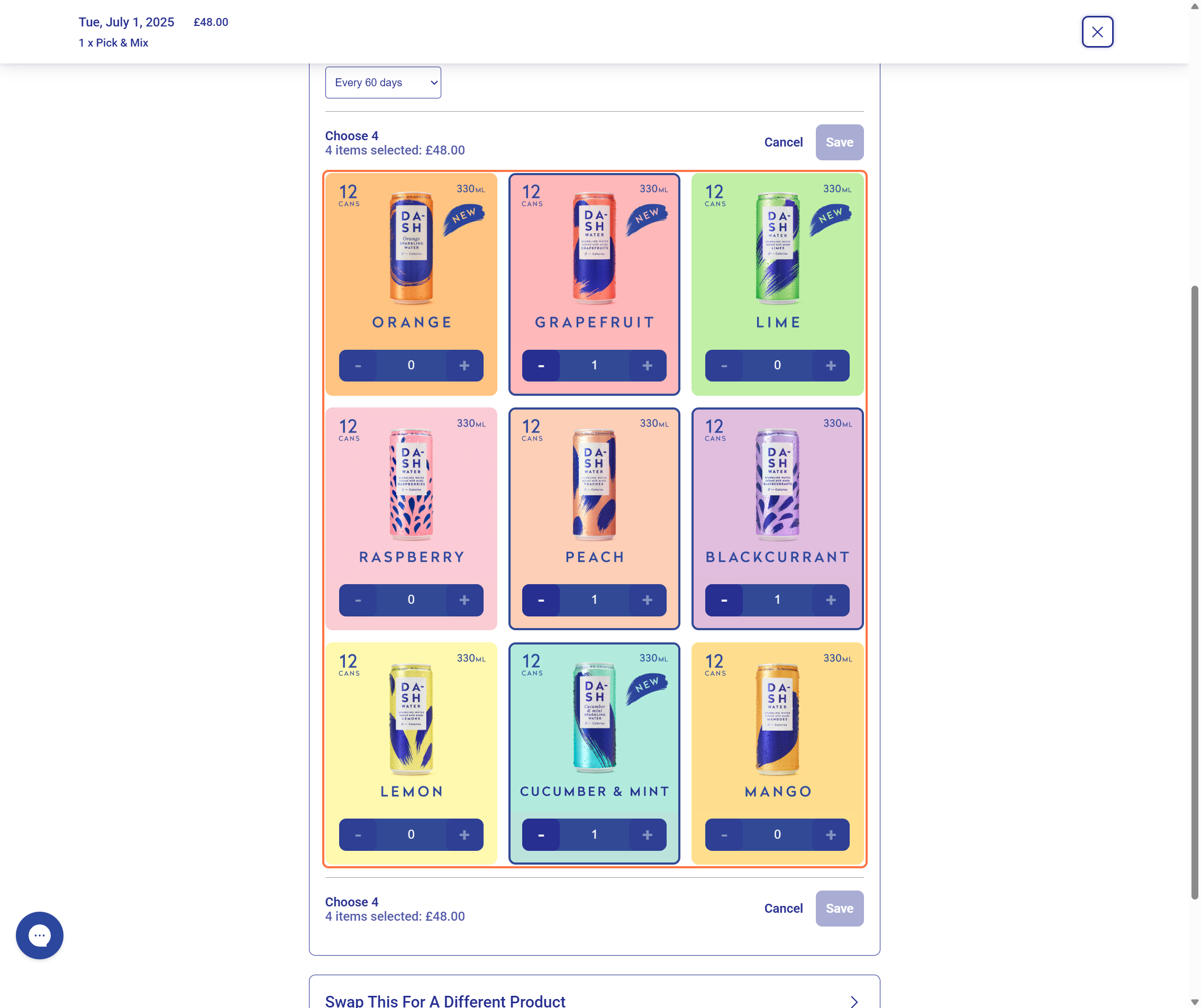
5. Your new flavours will be visible in your Bestsellers 96
1. Log in to your account and click on Subscriptions
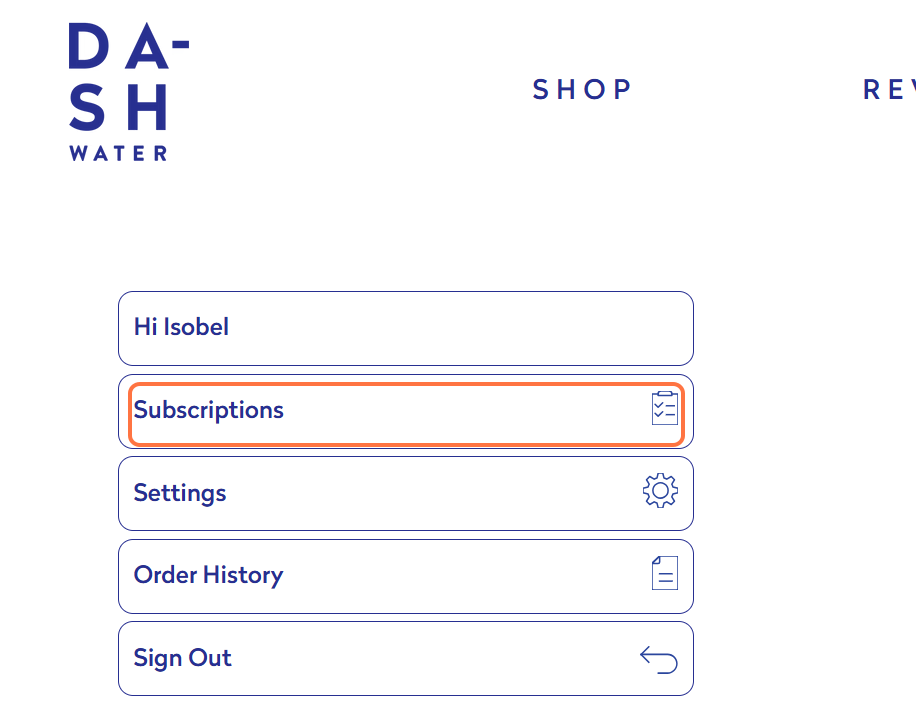
2. Under your Bestsellers 96 subscription, click Edit Contents

Note: If you have multiple subscriptions arriving on different days, click Manage Subscriptions then Edit Contents on the one you'd like to change.
3. Click Edit Subscription
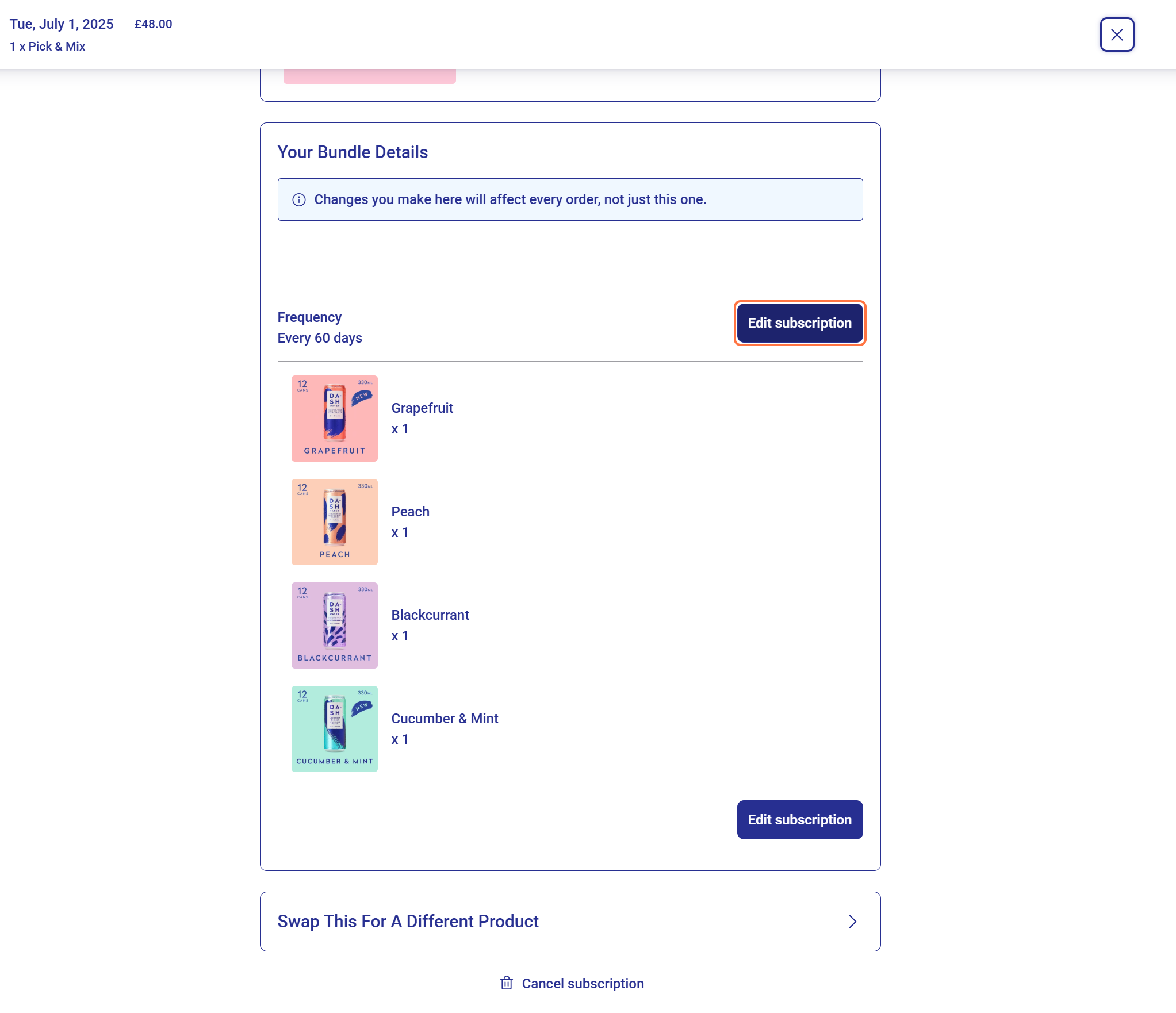
4. Choose the 8 flavours that you would like in your Bestsellers 96, then click Save
5. Your new flavours will be visible in your Bestsellers 96